Presenting the List of 10 Best & popular C IDE.
C programming language is one of those languages that can be used to work on many projects. It works smoothly on many known operating systems.
Just like every other language, C language got some nice Integrated Development Environments that come with a comprehensive set of tools you can easily use for software development.
C language Integrated Development Environments are designed to work perfectly with some peculiar application platforms and eliminate difficulties involved in software development’s lifestyle.
With your vast knowledge of C IDEs, you are able to develop new software, applications, web pages, and services, etc.
We will be looking at these C Integrated Development Environments shortly, giving the best and accurate descriptions and features related to them.
1. Visual Studio
with your knowledge of C programming language, you can easily use Visual Studio IDE to build console and graphical user interface applications comfortably. This Integrated Development Environment is there for you to use in developing any sort of computer softwares, mobile applications, web applications, etc.
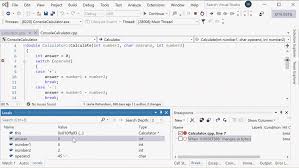
Features:
- It comes with lots of features
- It is cool for faster and cleaner software development
- It also comes with lots of functionalities
- It supports Intellisense
- It is highly customizable
2. Xcode
Xcode is a very good Integrated Development Environment for Mac. Every C developer must familiarize themselves with this IDE If working on Mac

Features:
- Xcode has a very nice User Interface
- The autocomplete function in this IDE works in a very great way
- It supports live reloading
3.Eclipse
Eclipse is popularly known with Java language but it works pretty cool with C programming language too. Eclipse IDE allows you to simultaneously have total control over many workspaces at a time.

Features:
- It is highly customizable and extendable
- User-friendly
- Auto-correction and auto-completion support
- Auto format and lint codes
- It supports many languages
4. NetBeans
NetBeans supports programming languages like Java, PHP, C, C++, etc. You can readily use this Integrated Development Environment to build mobile, web and desktop applications.

Features:
- Free and Open-Source
- Simple to understand and use
- Cross-platform
5. Arduino IDE
Developers use the Arduino IDE for dealing with the Internet of Things (IoT). It is one of the most trusted IDEs for C programming.

Features:
- Simple and Easy to use
- User-friendly
- It supports auto-correct of codes
6. AWS Cloud9
AWS Cloud9 is a unique IDE because of that of the fact that it is based on the cloud. A developer only needs a strong internet access and a browser to be able to use AWS Cloud9 to write, run, and debug codes.
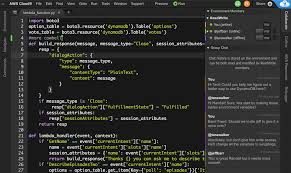
Features:
- Code hinting
- Code completion
- Debugging
- Easy to use for any project
- Multiple languages support
7. AppCode
macOS users make use of JetBrains AppCode IDE for software development. This Integrated Development Environment functions very well with languages like C, Objective-C, Swift, and C++, JavaScript and many more.
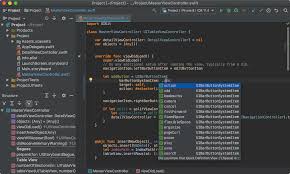
Features:
- A smart and productive IDE for software development
- It has an attractive user interface
- It is a perfect alternative for Xcode IDE
- Very flexible
8. CLion
CLion is an Integrated Development Environment that is very good for programming C/C++ languages. It supports platforms like Linux, Windows, and macOS. It does a lot of things that make a developer has a good coding experience.

Features:
- Navigation is way too easy on it
- It has a lot of customizable plugins
- Cool and nice interface
- Its code-completion works superbly
9. Code::Blocks
Code::Blocks is a great and efficient Integrated Development Environment for C, C++, and Fortran programming languages. It is free to use for all.
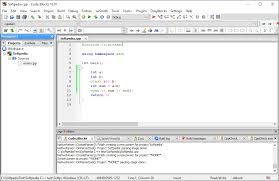
Features:
- It’s very extensible and fully configurable
- Open Source
- Cross-platform
- Lightweight
- Very flexible
10. CodeLite
CodeLite is a free, open-source Integrated Development Environment for C, PHP, and C++ Programming Languages.

Features:
- Cross-platform
- It helps you to hasten your project faster by providing with code completions engines
- Simple and Easy to use
- Efficient for web development
11. Koding
This particular IDE is web-based i.e. it is a tool that has its presence in the cloud.

Features:
- It comes with loads of features and integration
- It gives you access to code anywhere you are with anyone
- It’s an IDE on the go
12. Codeanywhere
Codeanywhere is actually a great development platform for collaborating and managing projects. Just like Koding, it is also web-based. So you have nothing to worry about as it enables you to work anywhere you are.
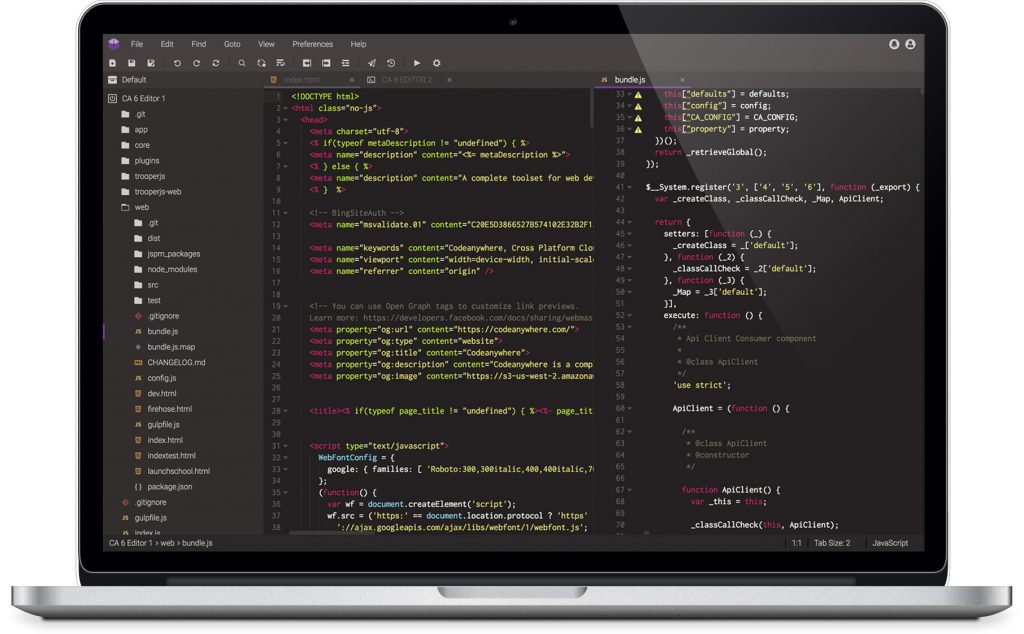
Features:
- It’s cloud-based
- It supports syntax highlighting
- Auto code completion
- Multi-language support
- Highly customize customizable
13. KDevelop
KDevelop is a free, open-source Integrated Development Environment for C and other programming languages.

Features:
- It comes with loads of features
- It supports many operating systems
- Highly extensible
14. JCppEdit
Apart from the C programming language, JCppEdit supports so many other popular languages too. It allows its users to code a lot of programs in just a single environment.

Features:
- Its design is so appealing to the eyes
- This particular IDE comes with great and useful tools to make coding better and faster
- Multi-language support
- Beginners find their way easy on the IDE
15. C-Free
C-Free is another great Integrated Development Environment for C programming language. It is not exclusive to C-language only, it works pretty cool with C++ Programming language too.

Features:
- It supports only the Windows operating system
- It’s very good for building, running and debugging programs in a very nice way
Conclusion
C programming language has a lot of Integrated Development Environments that support it.
The C IDE we have given above are some of the very best ones you consider using for your projects if you are a C developer.
Each of their descriptions and features are well explained to ease your understanding and let you choose the one that fits your purpose better.