Among the newly-growing languages, JULIA has stabilized its own place. It is an easy-to-use open-source language. Julia has high-performance measures and faster responses. It is also fairly compatible with other languages such as C/C++, Java, Python using foreign functions.
We know, different languages use differ IDE platforms to run the code efficiently. The use of an IDE(Integrated Development Environment) is important because, firstly, it helps in appropriate debugging in the code. Secondly, it helps in efficient coding as it conducts proper unit testing. Lastly, it provides one with advanced features such as Code profiling and refactoring.
Besides these, there are numerous other secondary advantages behind using an IDE. In this article further, we will discuss “TOP 8 IDE’s and Editors FOR JULIA LANGUAGE.”
1. JUNO
Juno tops the list of IDEs for the Julia language. It is one of the most convenient and widely used IDE for this language. It is a platform that is equally comfortable for both beginners and developers. Juno offers Atom packages along with Julia so as to provide specific enhancements for Julia. It provides options like highlighting the syntax, plotting panes, running codes on console and a debugger for error correction.
It also guarantees to provide a faster and more powerful environment for coding programs. Also, it makes it fun due to its canvas features. The way it helps you to customize your code using various advanced features such as using more than one cursor options and vim key-bindings is exceptional. Adding to it, it’s a completely free and open-source environment.
This is how workspace in Juno looks like, convenient and customized.

The installation and working of Juno are quite and can be easily learned. You can go to the following link to download Juno
More info2. JUPYTER NOTEBOOKS
Jupyter notebook is another highly recommended IDE for Julia. No saying in it that it is completely open-source and free. It serves as an inter-connected platform as well. Apparently, it supports more than 30 different programming languages. Major tasks that Jupyter gives you access to are cleaning up of data and data transformation.
Also, numerical solving and responses, data visualization, web coding, machine learning, statistical development and much more are provided. Other major advantages include that its notebooks can easily be shared. The output generated is really creative. Also, it has a centralized deployment and authenticity. It can manage large data really well.
The Jupyter Notebooks are basic white background workspace that runs code quickly.
Here’s the look of the IDE-
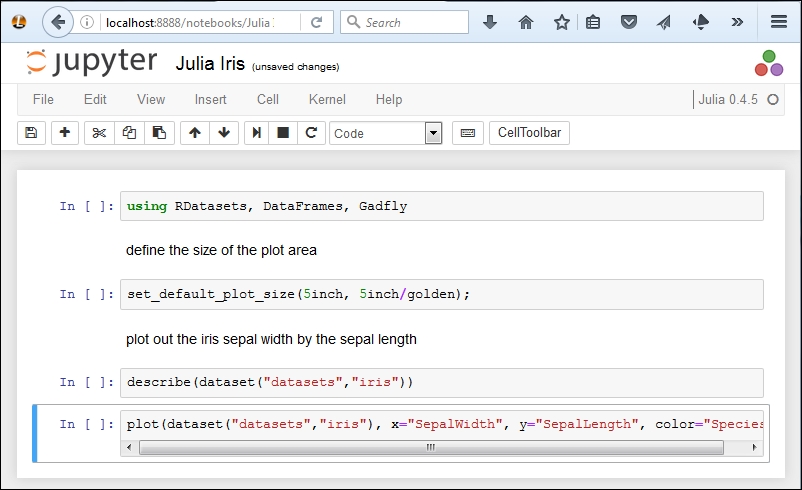
3. VIM
The third one on the list is Vim for its highly advanced customization features. It is one of the most versatile and extremely light-weighted editors. It works favorably well for both beginners as well as developers. Like others, it is open source and free.
Also, it has got a whole lot of packages and tools for Julia language which gives it an extra point. The brief requirement list for Julia with Vim involves Vim editor, GNU Screen, Vim-slime plugin, Julia-vim plugin, and obviously Julia source code.

4. JULIAPRO
Julia, as the name says, is one of the most preferred for Julia language. It is able to provide the user with high functionality to develop productive code. It is also responsible for providing boosted security, authentication, better and easy debugging and more efficiently for the same work. No saying that it works well for beginners than any other mentioned. However, even developers can rely on this one for better environment purposes.
Coding in JuliaPro looks like-
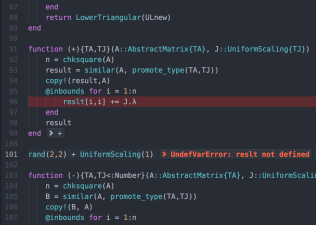
The initial versions of Julia had an issue with the size of it. The large files were not only difficult to download but they were also prone to error. Fortunately, the newer version (based on Julia 1.0) has solved this issue. It is quite compatible and has the only compiler and standard libraries.
More info5. WEAVE
If you are thinking to use Julia for literate programming or data sciences, your go-to IDE is Weave. It is majorly used in creating data and scientific reports for programmers. Weave gives you an edge over the other IDEs in cases of mathematical programming. It also supports different formats for outputs such as GitHub, LaTex and restructured outputs.
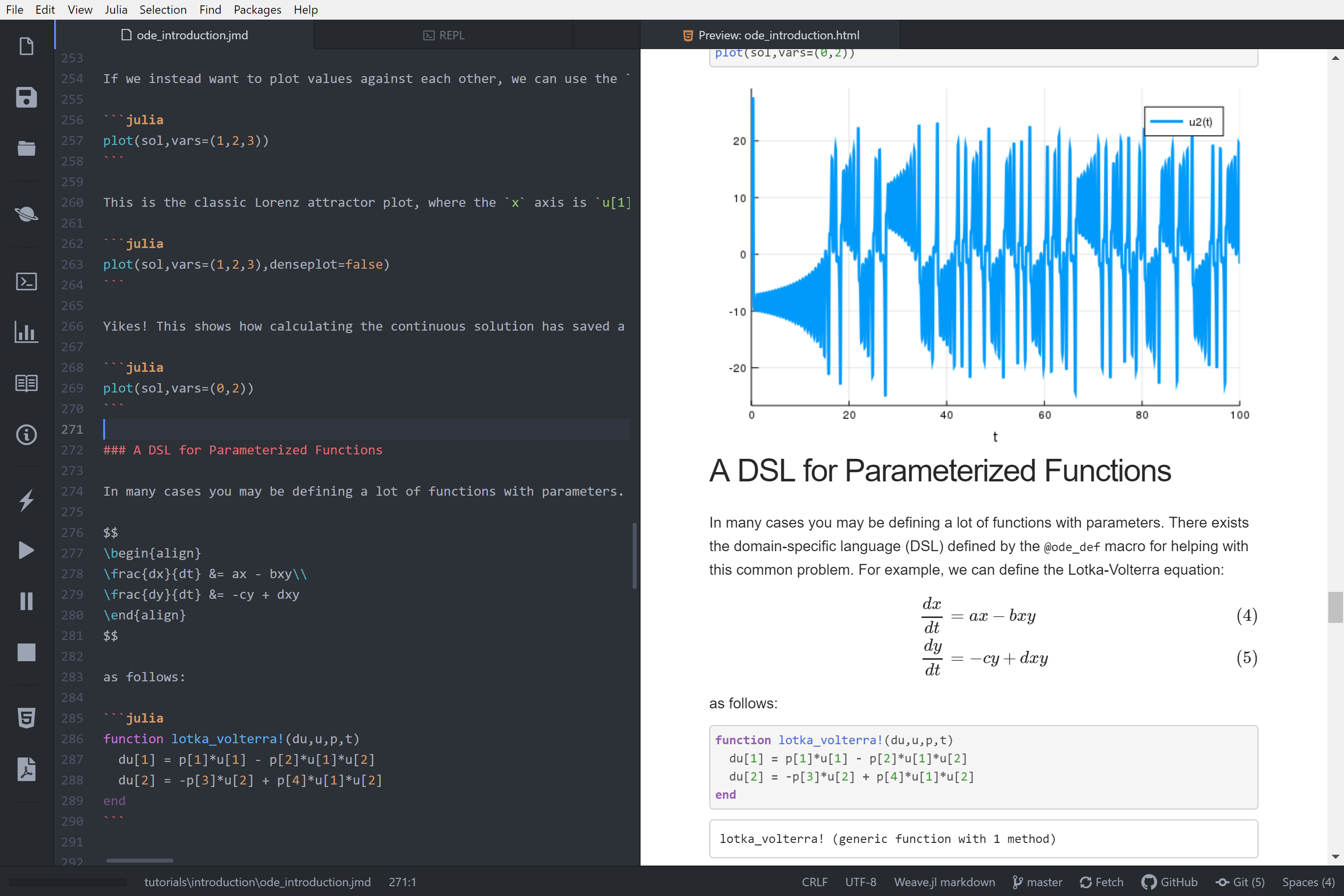
The weave.jl package in weave provides extended features. These are scripting of documents for input and publishing the inputs as markdowns using Julia. It also helps in executing code in the form of ‘terminals’ or scripts, cache the output and convert the Julia documents.
More info6. JULIABOX
Another IDE supporting the beginner Julia community well is JuliaBox. With its basic features, its free and open source. It is preferred on a large number for the emerging developers. JuliaBox is basically a web-based IDE system. It consists of a wide range of Julia libraries and packages and provides you to work on any kind of project in Julia under basic internet facility.
It is also widely known for its parallel computing capabilities. Its free support throughout is another add on.
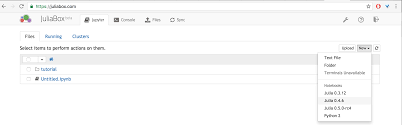
Fairly easy to use and download,
More info7. JULIA STUDIO
Another inter-platform IDE for Julia programming is Julia Studio. It also has a long-range of standard built-in Julia packages. They help the user to develop a meaningful program. Its libraries which are mainly written in Julia itself has better efficiency than others with Julia programming. It contains a version control system. It uses it for outputs in Git form.
The workspace window is highly authentic with sidebars, window panes, and clear coding area.
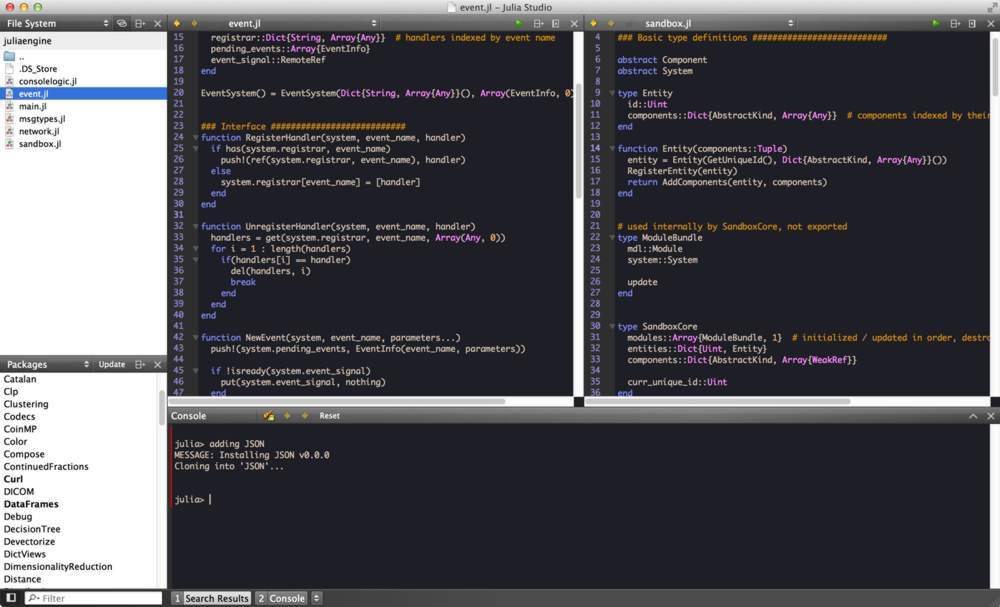
8. ATOM
Atom is one of the most used IDEs in the developer’s community for different purposes. It has smarter navigation systems. These are better text defining and syntax highlighting, finding references, revealing data about errors or the code. Another best part about this one is that it supports other major programming and scripting languages equally well.
So, if you are a person who prefers inter-language adaptability with Julia, go for this one. It also has auto-complete enabled in most of its packages. The latest versions provide an awesome diagnosis for errors. It has an easier reference finding for objects and variables. Here’s a view of various options provided by Atom.
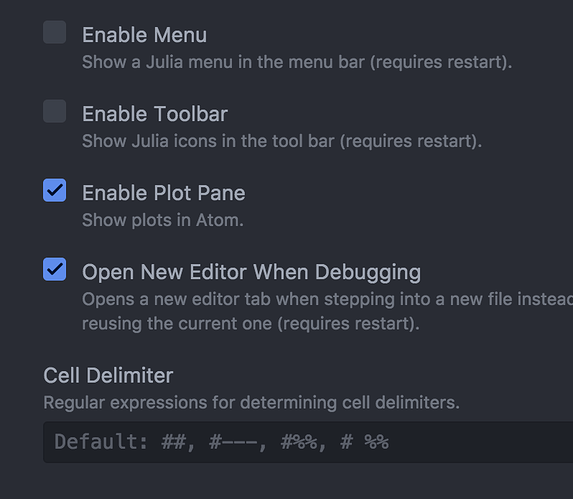
Also, it has wide customer support since it is preferred by a wider developer community. So, it would be easier to find help for the programs for a beginner working in Atom.
More infoConclusion
Eventually, all the IDE’s provided their own list of features and work systems and should be chosen depending on the need and level of the developer. These are just the top preferred ones. There are a lot of others out in the market and they are emerging well too.