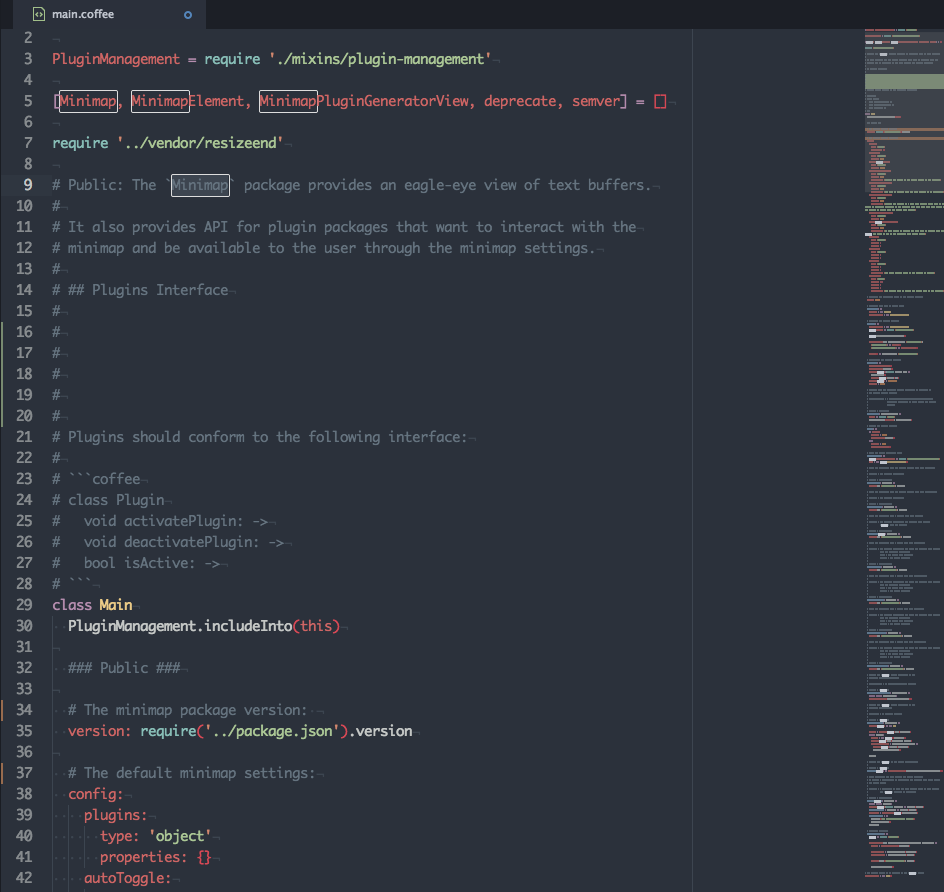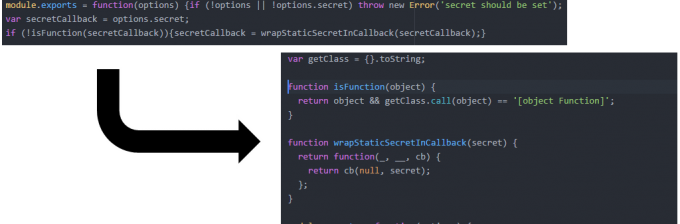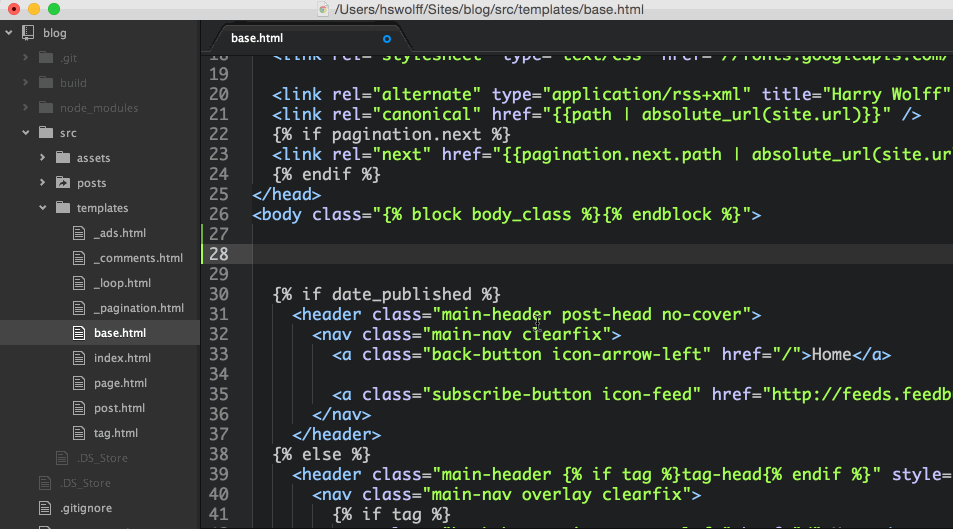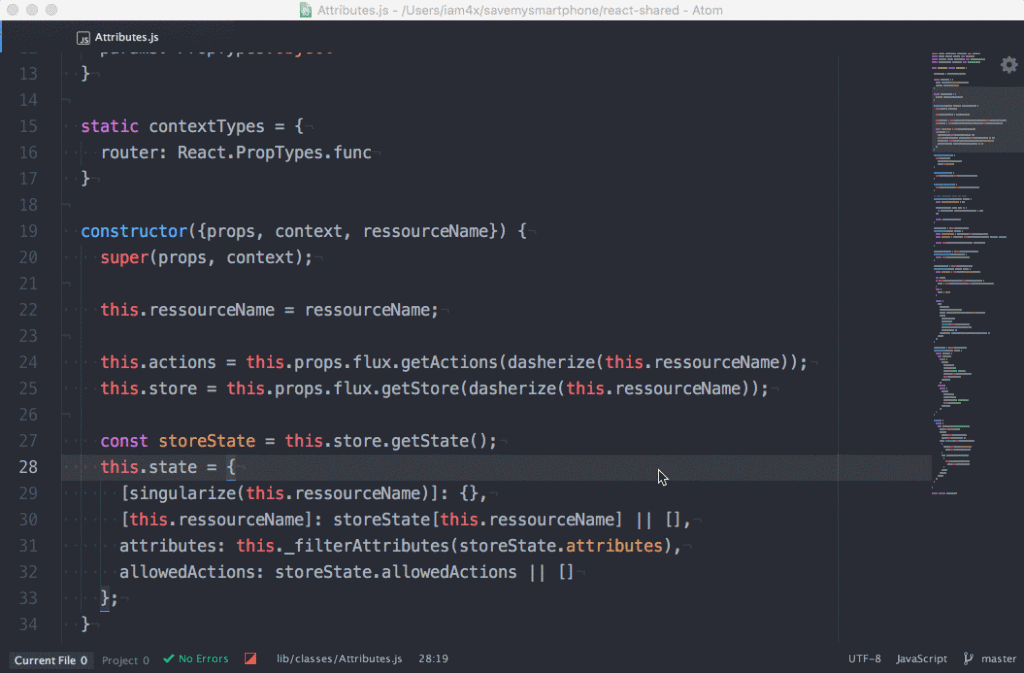Developed by GitHub, the highly customizable environment and ease of installation of new packages has turned Atom into the IDE of choice for a lot of people. It is worth mentioning that the code examples provided in this dunebook.com were actually coded using Atom only. Atom is a text editor that’s modern, approachable, yet hackable to the core—a tool you can customize to do anything but also use productively without ever touching a config file. That being said, let’s highlight 5 best atom packages and take a bird’s eye view of how each one of them can ease Your app Development.
1 – Minimap
The minimap is one of Atom’s most popular packages, Minimap provides you A preview of the full source code of the file you are editing.
productivity-boosting features
- It Allows you to display a preview of a text editor in your UIs, Using a stand-alone version of the Minimap.
- Canvas-based Rendering: Simple, fast and flexible.
- Plugins available to boost your productivity
- You can Use the plugin generation command and start developing your plugin right away.
2 – Atom Beautify
Atom Beautify makes your code clean & readable. Atom Beautify is very helpful & handy for cluttered code files. Beautify also offers many other configurations to adjust the code layout of your choice.
productivity-boosting features
- Supports HTML, CSS, JavaScript, PHP, Python, Ruby, Java, C, C++, C#, Objective-C, CoffeeScript, TypeScript, Coldfusion, SQL, and more in Atom.
- Beautify your code On Save
- only selected code can be Beautify
- You can configure the code layout of your choice
3 – Pigments
Pigments highlights text, searches your project and creates a directory of all the colors used in your projects. Pigments can highlight LESS/SCSS variables as well as plain color names.

productivity-boosting features
- Pigments tracks & saves everything
- Pigments will highlight every color in every file
- You can search for all colors in your project using the
Pigments: Find Colorscommand from the command palette - The autocomplete provider will only complete color names in editors whose scope is present in this list.
4 – Emmet
Emmet improves your HTML & CSS workflow. Emmet Comes with lots of shortcuts and allows you to create snippets for your own custom shortcuts.
productivity-boosting features
- Better tabstops in generated content: when abbreviation expanded, hit Tab key to quickly traverse between important code points.
- Expand abbreviations by Tab key.
- interactive actions allows you to preview result real-time as you type.
- Better tabstops in generated content
5 – Linter
Linter provides an API to other helper add-ons To show errors and warnings that tools pick up on through static analysis in files. helper add-ons Includes JavaScript, CoffeeScript, CSS / SASS / SCSS / LESS / STYLUS, Ruby, Python support.
productivity-boosting features
- Scans the source code for common mistakes
- checks the code after every input and shows errors and warnings right away
- Extensions available such as JSHint, JSCS and JSXHint for JavaScript.
- Extensions can be easily installed through command line